Accordion
The point of using Lorem Ipsum is that it has a more-or-less normal distribution of letters, as opposed to using 'Content here, content here', making it look like readable English.
The point of using Lorem Ipsum is that it has a more-or-less normal distribution of letters, as opposed to using 'Content here, content here', making it look like readable English.
<!-- Accordion -->
<div id="Accordion" x-data="{selected:0}">
<!-- list -->
<div class="relative flex flex-wrap ioajsklehsnm shadow-sm shadow-stone-500/10 mb-4 bg-white dark:bg-stone-800">
<div class="mb-0 bg-stone-50 dark:bg-stone-950/20 dark:border-stone-800 py-2 uajskeiolksb" id="HeadingOnee">
<button class="py-3 px-0 w-full rounded-sm leading-5 font-medium flex vlaoethsnkma focus:outline-hidden focus:ring-0" @click="selected !== 0 ? selected = 0 : selected = null">
Ask question?
<i class="transform transition duration-500 bx bx-chevron-down" :class="{ '-rotate-180': selected == 0 }"></i>
</button>
</div>
<div id="CollapseOnee" x-show="selected == 0" class="flex-1 p-6">
<p>The point of using Lorem Ipsum is that it has a more-or-less normal distribution of letters, as opposed to using 'Content here, content here', making it look like readable English.</p>
</div>
</div>
<!-- list -->
<div class="relative flex flex-wrap ioajsklehsnm shadow-sm shadow-stone-500/10 mb-4 bg-white dark:bg-stone-800">
<div class="mb-0 bg-stone-50 dark:bg-stone-950/20 dark:border-stone-800 py-2 uajskeiolksb" id="HeadingTwoe">
<button class="py-3 px-0 w-full rounded-sm leading-5 font-medium flex vlaoethsnkma focus:outline-hidden focus:ring-0" @click="selected !== 1 ? selected = 1 : selected = null">
Second Question?
<i class="transform transition duration-500 bx bx-chevron-down" :class="{ '-rotate-180': selected == 1 }"></i>
</button>
</div>
<div id="CollapseTwoe" x-show="selected == 1" class="flex-1 p-6">
<p>The point of using Lorem Ipsum is that it has a more-or-less normal distribution of letters, as opposed to using 'Content here, content here', making it look like readable English.</p>
</div>
</div>
</div>
Alerts
Basic Alert
This is a danger alert—check it out!
This is a warning alert—check it out!
This is a success alert—check it out!
This is a info alert—check it out!
Dismiss Alert
You should check in on some of those fields below.
Alert with Link
Alert with action button
Warning
Change this and that and try again. Duis mollis, est non commodo luctus, nisi erat porttitor ligula, eget lacinia odio sem nec elit. Cras mattis consectetur purus sit amet fermentum.
Take this action!
<!-- Basic Alert -->
<div class="flex layhetgsjdcb relative bg-red-50 text-red-700 py-3 dkslaoeyhnmj rounded-sm mb-4">
<i class='bx bx-info-circle me-2'></i>
<p>This is a danger alert—check it out!</p>
</div>
<div class="flex layhetgsjdcb relative bg-yellow-50 text-yellow-700 py-3 dkslaoeyhnmj rounded-sm mb-4">
<i class='bx bx-info-circle me-2'></i>
<p>This is a warning alert—check it out!</p>
</div>
<div class="flex layhetgsjdcb relative bg-green-50 text-green-700 py-3 dkslaoeyhnmj rounded-sm mb-4">
<i class='bx bx-info-circle me-2'></i>
<p>This is a success alert—check it out!</p>
</div>
<div class="flex layhetgsjdcb relative bg-primary-50 text-stone-700 py-3 dkslaoeyhnmj rounded-sm mb-4">
<i class='bx bx-info-circle me-2'></i>
<p>This is a info alert—check it out!</p>
</div>
<!-- Dismiss Alert -->
<div x-data="{ open: true }" x-show="open" class="flex vlaoethsnkma layhetgsjdcb relative bg-green-50 text-green-700 py-3 dkslaoeyhnmj rounded-sm mb-4">
<div class="flex layhetgsjdcb">
<i class='bx bx-info-circle me-2'></i>
<p>You should check in on some of those fields below.</p>
</div>
<button type="button" @click="open = false">
<span class="text-2xl">×</span>
</button>
</div>
<!-- Alert with Link -->
<div x-data="{ open: true }" x-show="open" class="flex vlaoethsnkma layhetgsjdcb relative bg-yellow-50 text-yellow-700 py-3 dkslaoeyhnmj rounded-sm mb-4">
<div>
<a href="#" class="underline font-bold">Dismiss Warning!</a> You should check in on some of those fields below.
</div>
<button type="button" @click="open = false">
<span class="text-2xl">×</span>
</button>
</div>
<!-- Alert with action button -->
<div x-data="{ open: true }" x-show="open" class="flex vlaoethsnkma layhetgsjdcb relative bg-red-50 text-red-700 py-3 dkslaoeyhnmj rounded-sm mb-4">
<div>
<div class="flex klsuaonrmcha vlaoethsnkma">
<h3 class="text-lg font-bold mb-2">Warning</h3>
<button type="button" @click="open = false">
<span class="text-2xl">×</span>
</button>
</div>
<p class="mb-6 me-6">Change this and that and try again. Duis mollis, est non commodo luctus, nisi erat porttitor ligula, eget lacinia odio sem nec elit. Cras mattis consectetur purus sit amet fermentum.</p>
<a href="#" class="py-2 uajskeiolksb inline-block text-center mb-3 rounded-sm leading-5 text-stone-100 bg-red-500 border border-red-500 hover:text-white hover:bg-red-600 hover:ring-0 hover:border-red-600 focus:bg-red-600 focus:border-red-600 focus:outline-hidden focus:ring-0">Take this action!</a>
</div>
</div>
Avatar
<!-- Avatar rounded-sm -->
<img class="inline-block boalstehwqbj shadow-xl w-8 h-8 max-w-full bg-stone-300 dark:bg-stone-800" src="src/img/avatar/avatar.png" alt="Image Description">
<img class="inline-block boalstehwqbj shadow-xl w-12 h-12 max-w-full bg-stone-300 dark:bg-stone-800" src="src/img/avatar/avatar.png" alt="Image Description">
<img class="inline-block boalstehwqbj shadow-xl w-16 h-16 max-w-full bg-stone-300 dark:bg-stone-800" src="src/img/avatar/avatar.png" alt="Image Description">
<!-- Avatar group -->
<div class="relative">
<a href="#">
<img class="inline-block boalstehwqbj shadow-xl w-12 h-12 max-w-full bg-stone-300 dark:bg-stone-800 -me-4 border-2 border-stone-200 dark:border-stone-700 transform hover:-translate-y-1" src="src/img/avatar/avatar.png" alt="Image Description">
</a>
<a href="#">
<img class="inline-block boalstehwqbj shadow-xl w-12 h-12 max-w-full bg-stone-300 dark:bg-stone-800 -me-4 border-2 border-stone-200 dark:border-stone-700 transform hover:-translate-y-1" src="src/img/avatar/avatar.png" alt="Image Description">
</a>
<a href="#">
<img class="inline-block boalstehwqbj shadow-xl w-12 h-12 max-w-full bg-stone-300 dark:bg-stone-800 -me-4 border-2 border-stone-200 dark:border-stone-700 transform hover:-translate-y-1" src="src/img/avatar/avatar.png" alt="Image Description">
</a>
</div>
Badge
Heading with badge
Example heading New
Example heading New
Badge
Primary Danger Warning Success Info Light Dark
<!-- Heading with badge -->
<h4 class="text-2xl leading-normal mb-2">Example heading <span class="inline-block leading-none text-center py-1 px-2 bg-primary-500 text-stone-100 font-light rounded-sm text-sm">New</span></h4>
<h5 class="text-lg leading-normal mb-2">Example heading <span class="inline-block leading-none text-center py-0.5 px-1.5 bg-primary-500 text-stone-100 font-light rounded-sm text-sm">New</span></h5>
<!-- Badge -->
<span class="inline-block leading-none text-center text-sm py-1 px-2 me-2 bg-primary-500 text-stone-100 font-light rounded">Primary</span>
<span class="inline-block leading-none text-center text-sm py-1 px-2 me-2 bg-red-500 text-stone-100 font-light rounded">Danger</span>
<span class="inline-block leading-none text-center text-sm py-1 px-2 me-2 bg-yellow-300 text-stone-900 font-light rounded">Warning</span>
<span class="inline-block leading-none text-center text-sm py-1 px-2 me-2 bg-green-500 text-stone-100 font-light rounded">Success</span>
<span class="inline-block leading-none text-center text-sm py-1 px-2 me-2 bg-primary-300 text-stone-900 font-light rounded">Info</span>
<span class="inline-block leading-none text-center text-sm py-1 px-2 me-2 bg-stone-100 text-stone-900 font-light rounded">Light</span>
<span class="inline-block leading-none text-center text-sm py-1 px-2 me-2 bg-black text-stone-100 font-light rounded">Dark</span>
Card
New web design layout trends in 2021
Lorem ipsum dolor sit amet, consectetur adipisicing elit. Dolore ducimus est, excepturi nam odit possimus.
<!-- card -->
<div class="flex ioajsklehsnm bg-white dark:bg-stone-800 mb-12 rounded-sm mklausjenrhtm shadow-sm w-72">
<div class="relative mklausjenrhtm">
<a href="#">
<div class="absolute inset-0 hover:bg-white opacity-0 transition duration-700 hover:opacity-10"></div>
<img class="max-w-full h-auto" src="img/product1.jpeg" alt="alt title">
</a>
</div>
<div class="p-6 flex-1">
<div class="mb-2">
<h3 class="text-lg leading-normal mb-3 font-bold text-stone-800 dark:text-stone-300"><a href="#" class="hover:text-primary-700">New web design layout trends in 2021</a></h3>
<div class="text-stone-500">
<svg class="bi bi-calendar me-2 inline-block" width=".8rem" height=".8rem" viewBox="0 0 16 16" fill="currentColor" xmlns="http://www.w3.org/2000/svg">
<path fill-rule="evenodd" d="M14 0H2a2 2 0 00-2 2v12a2 2 0 002 2h12a2 2 0 002-2V2a2 2 0 00-2-2zM1 3.857C1 3.384 1.448 3 2 3h12c.552 0 1 .384 1 .857v10.286c0 .473-.448.857-1 .857H2c-.552 0-1-.384-1-.857V3.857z" clip-rule="evenodd"></path>
<path fill-rule="evenodd" d="M6.5 7a1 1 0 100-2 1 1 0 000 2zm3 0a1 1 0 100-2 1 1 0 000 2zm3 0a1 1 0 100-2 1 1 0 000 2zm-9 3a1 1 0 100-2 1 1 0 000 2zm3 0a1 1 0 100-2 1 1 0 000 2zm3 0a1 1 0 100-2 1 1 0 000 2zm3 0a1 1 0 100-2 1 1 0 000 2zm-9 3a1 1 0 100-2 1 1 0 000 2zm3 0a1 1 0 100-2 1 1 0 000 2zm3 0a1 1 0 100-2 1 1 0 000 2z" clip-rule="evenodd"></path>
</svg><span>04 May 2020</span>
</div>
</div>
<p>Lorem ipsum dolor sit amet, consectetur adipisicing elit. Dolore ducimus est, excepturi nam odit possimus.</p>
</div>
</div>
Carousel (Required plugins)
<!-- html -->
<div class="splide nav-hidden" role="group" aria-label="Splide Basic HTML Example">
<div class="splide__track">
<ul class="splide__list">
<li class="splide__slide py-32 px-12 bg-stone-50 dark:bg-stone-800 text-center">Slide 01</li>
<li class="splide__slide py-32 px-12 bg-stone-50 dark:bg-stone-800 text-center">Slide 02</li>
<li class="splide__slide py-32 px-12 bg-stone-50 dark:bg-stone-800 text-center">Slide 03</li>
</ul>
</div>
</div>
Collapse
<!-- Collapse -->
<div x-data="{open:false}">
<p class="flex">
<a x-on:click.prevent="open=!open" class="py-2 uajskeiolksb inline-block text-center rounded-sm leading-5 text-stone-100 bg-primary-500 border border-primary-500 hover:text-white hover:bg-primary-600 hover:ring-0 hover:border-primary-600 focus:bg-primary-600 focus:border-primary-600 focus:outline-hidden focus:ring-0 me-2">
Link with href
</a>
<button @click="open=!open" class="py-2 uajskeiolksb inline-block text-center rounded-sm leading-5 text-stone-100 bg-primary-500 border border-primary-500 hover:text-white hover:bg-primary-600 hover:ring-0 hover:border-primary-600 focus:bg-primary-600 focus:border-primary-600 focus:outline-hidden focus:ring-0" type="button">
Button with data-target
</button>
</p>
<div x-show="open" class="border uajskeiolksb py-3 my-2 dark:border-stone-700">
Some placeholder content for the collapse component. This panel is hidden by default but revealed when the user activates the relevant trigger.
</div>
</div>
Drag Drop (Required plugins)
-
To Do
-
Task 1
-
Task 2
-
Task 3
-
-
Doing
-
Task 4
-
Task 5
-
Task 6
-
-
Done
-
Task 7
-
Task 8
-
Task 9
-
-
Trash
-
Task 10
-
Task 11
-
<!-- html -->
<ul class="flex klsuaonrmcha">
<li class="shrink w-1/2 md:w-1/4 to-do-column">
<div class="p-4 bg-yellow-50 mb-2">
<h4>To Do</h4>
</div>
<ul class="px-1 pb-1 bg-stone-50 dark:bg-black" x-sort.ghost x-sort:group="todos" id="to-do">
<li x-sort:item="1" class="drop-item cursor-move border border-stone-200 dark:border-stone-700 mb-1 uajskeiolksb py-2 bg-white dark:bg-stone-800">
<p>Task 1</p>
</li>
<li x-sort:item="2" class="drop-item cursor-move border border-stone-200 dark:border-stone-700 mb-1 uajskeiolksb py-2 bg-white dark:bg-stone-800">
<p>Task 2</p>
</li>
<li x-sort:item="3" class="drop-item cursor-move border border-stone-200 dark:border-stone-700 mb-1 uajskeiolksb py-2 bg-white dark:bg-stone-800">
<p>Task 3</p>
</li>
</ul>
</li>
<li class="shrink w-1/2 md:w-1/4 doing-column">
<div class="p-4 bg-blue-50 mb-2">
<h4>Doing</h4>
</div>
<ul class="px-1 pb-1 bg-stone-50 dark:bg-black" x-sort.ghost x-sort:group="todos" id="doing">
<li x-sort:item="4" class="drop-item cursor-move border border-stone-200 dark:border-stone-700 mb-1 uajskeiolksb py-2 bg-white dark:bg-stone-800">
<p>Task 4</p>
</li>
<li x-sort:item="5" class="drop-item cursor-move border border-stone-200 dark:border-stone-700 mb-1 uajskeiolksb py-2 bg-white dark:bg-stone-800">
<p>Task 5</p>
</li>
<li x-sort:item="6" class="drop-item cursor-move border border-stone-200 dark:border-stone-700 mb-1 uajskeiolksb py-2 bg-white dark:bg-stone-800">
<p>Task 6</p>
</li>
</ul>
</li>
<li class="shrink w-1/2 md:w-1/4 done-column">
<div class="p-4 bg-green-50 mb-2">
<h4>Done</h4>
</div>
<ul class="px-1 pb-1 bg-stone-50 dark:bg-black" x-sort.ghost x-sort:group="todos" id="done">
<li x-sort:item="7" class="drop-item cursor-move border border-stone-200 dark:border-stone-700 mb-1 uajskeiolksb py-2 bg-white dark:bg-stone-800">
<p>Task 7</p>
</li>
<li x-sort:item="8" class="drop-item cursor-move border border-stone-200 dark:border-stone-700 mb-1 uajskeiolksb py-2 bg-white dark:bg-stone-800">
<p>Task 8</p>
</li>
<li x-sort:item="9" class="drop-item cursor-move border border-stone-200 dark:border-stone-700 mb-1 uajskeiolksb py-2 bg-white dark:bg-stone-800">
<p>Task 9</p>
</li>
</ul>
</li>
<li class="shrink w-1/2 md:w-1/4 trash-column">
<div class="p-4 bg-red-50 mb-2">
<h4>Trash</h4>
</div>
<ul class="px-1 pb-1 bg-stone-50 dark:bg-black" x-sort.ghost x-sort:group="todos" id="trash">
<li x-sort:item="10" class="drop-item cursor-move border border-stone-200 dark:border-stone-700 mb-1 uajskeiolksb py-2 bg-white dark:bg-stone-800">
<p>Task 10</p>
</li>
<li x-sort:item="11" class="drop-item cursor-move border border-stone-200 dark:border-stone-700 mb-1 uajskeiolksb py-2 bg-white dark:bg-stone-800">
<p>Task 11</p>
</li>
</ul>
</li>
</ul>
<script defer src="vendors//@alpinejs/sort/dist/cdn.min.js"></script>
<script defer src="vendors/alpinejs/dist/cdn.min.js"></script>
Dropdowns
<!-- default dropdown -->
<div x-data="{ show: false }" class="relative me-4">
<button @click="show = ! show" type="button" class="flex py-2 uajskeiolksb text-center rounded-md leading-normal text-stone-100 bg-primary-500 border border-primary-500 hover:text-white hover:bg-primary-700 hover:ring-0 hover:border-primary-700 focus:bg-primary-700 focus:border-primary-700 focus:outline-hidden focus:ring-0">
<span class="pr-2">Dropdown</span>
<svg class="fill-current text-stone-100" xmlns="http://www.w3.org/2000/svg" height="24" viewBox="0 0 24 24" width="24"><path d="M7 10l5 5 5-5z"/><path d="M0 0h24v24H0z" fill="none"/></svg>
</button>
<div x-show="show" @click.away="show = false" class="absolute bg-white z-10 rounded-sm border border-stone-200 dark:bg-stone-800 dark:border-stone-700" style="min-width:12rem">
<a class="block px-3 py-2 hover:bg-stone-100 focus:bg-stone-100 dark:hover:bg-stone-900 dark:focus:bg-stone-900" href="#">Action</a>
<a class="block px-3 py-2 hover:bg-stone-100 focus:bg-stone-100 dark:hover:bg-stone-900 dark:focus:bg-stone-900" href="#">Another action</a>
<a class="block px-3 py-2 hover:bg-stone-100 focus:bg-stone-100 dark:hover:bg-stone-900 dark:focus:bg-stone-900" href="#">Something else here</a>
<hr class="border-t border-stone-200 dark:border-stone-700 my-0">
<a class="block px-3 py-2 hover:bg-stone-100 focus:bg-stone-100 dark:hover:bg-stone-900 dark:focus:bg-stone-900" href="#">Separated link</a>
</div>
</div>
<!-- up dropdown -->
<div x-data="{ show: false }" class="relative me-4">
<button @click="show = ! show" type="button" class="flex py-2 uajskeiolksb text-center rounded-md leading-normal text-stone-100 bg-primary-500 border border-primary-500 hover:text-white hover:bg-primary-700 hover:ring-0 hover:border-primary-700 focus:bg-primary-700 focus:border-primary-700 focus:outline-hidden focus:ring-0">
<span class="pr-2">Dropdown</span>
<svg class="fill-current text-stone-100 transform rotate-180" xmlns="http://www.w3.org/2000/svg" height="24" viewBox="0 0 24 24" width="24"><path d="M7 10l5 5 5-5z"/><path d="M0 0h24v24H0z" fill="none"/></svg>
</button>
<div x-show="show" @click.away="show = false" class="absolute start-0 uansklekamsh top-auto bg-white z-10 rounded-sm border border-stone-200 dark:bg-stone-800 dark:border-stone-700" style="min-width:12rem">
<a class="block px-3 py-2 hover:bg-stone-100 focus:bg-stone-100 dark:hover:bg-stone-900 dark:focus:bg-stone-900" href="#">Action</a>
<a class="block px-3 py-2 hover:bg-stone-100 focus:bg-stone-100 dark:hover:bg-stone-900 dark:focus:bg-stone-900" href="#">Another action</a>
<a class="block px-3 py-2 hover:bg-stone-100 focus:bg-stone-100 dark:hover:bg-stone-900 dark:focus:bg-stone-900" href="#">Something else here</a>
<hr class="border-t border-stone-200 dark:border-stone-700 my-0">
<a class="block px-3 py-2 hover:bg-stone-100 focus:bg-stone-100 dark:hover:bg-stone-900 dark:focus:bg-stone-900" href="#">Separated link</a>
</div>
</div>
<!-- right dropdown -->
<div x-data="{ show: false }" class="relative me-4">
<button @click="show = ! show" type="button" class="flex py-2 uajskeiolksb text-center rounded-md leading-normal text-stone-100 bg-primary-500 border border-primary-500 hover:text-white hover:bg-primary-700 hover:ring-0 hover:border-primary-700 focus:bg-primary-700 focus:border-primary-700 focus:outline-hidden focus:ring-0">
<span class="pr-2">Dropdown</span>
<svg class="fill-current text-stone-100 transform -rotate-90" xmlns="http://www.w3.org/2000/svg" height="24" viewBox="0 0 24 24" width="24"><path d="M7 10l5 5 5-5z"/><path d="M0 0h24v24H0z" fill="none"/></svg>
</button>
<div x-show="show" @click.away="show = false" class="absolute top-0 start-full end-auto bg-white z-10 rounded-sm border border-stone-200 dark:bg-stone-800 dark:border-stone-700" style="min-width:12rem">
<a class="block px-3 py-2 hover:bg-stone-100 focus:bg-stone-100 dark:hover:bg-stone-900 dark:focus:bg-stone-900" href="#">Action</a>
<a class="block px-3 py-2 hover:bg-stone-100 focus:bg-stone-100 dark:hover:bg-stone-900 dark:focus:bg-stone-900" href="#">Another action</a>
<a class="block px-3 py-2 hover:bg-stone-100 focus:bg-stone-100 dark:hover:bg-stone-900 dark:focus:bg-stone-900" href="#">Something else here</a>
<hr class="border-t border-stone-200 dark:border-stone-700 my-0">
<a class="block px-3 py-2 hover:bg-stone-100 focus:bg-stone-100 dark:hover:bg-stone-900 dark:focus:bg-stone-900" href="#">Separated link</a>
</div>
</div>
<!-- right dropdown -->
<div x-data="{ show: false }" class="relative me-4">
<button @click="show = ! show" type="button" class="flex py-2 uajskeiolksb text-center rounded-md leading-normal text-stone-100 bg-primary-500 border border-primary-500 hover:text-white hover:bg-primary-700 hover:ring-0 hover:border-primary-700 focus:bg-primary-700 focus:border-primary-700 focus:outline-hidden focus:ring-0">
<svg class="fill-current text-stone-100 transform rotate-90" xmlns="http://www.w3.org/2000/svg" height="24" viewBox="0 0 24 24" width="24"><path d="M7 10l5 5 5-5z"/><path d="M0 0h24v24H0z" fill="none"/></svg> <span class="pl-2">Dropdown</span>
</button>
<div x-show="show" @click.away="show = false" class="absolute top-0 end-full start-auto bg-white z-10 rounded-sm border border-stone-200 dark:bg-stone-800 dark:border-stone-700" style="min-width:12rem">
<a class="block px-3 py-2 hover:bg-stone-100 focus:bg-stone-100 dark:hover:bg-stone-900 dark:focus:bg-stone-900" href="#">Action</a>
<a class="block px-3 py-2 hover:bg-stone-100 focus:bg-stone-100 dark:hover:bg-stone-900 dark:focus:bg-stone-900" href="#">Another action</a>
<a class="block px-3 py-2 hover:bg-stone-100 focus:bg-stone-100 dark:hover:bg-stone-900 dark:focus:bg-stone-900" href="#">Something else here</a>
<hr class="border-t border-stone-200 dark:border-stone-700 my-0">
<a class="block px-3 py-2 hover:bg-stone-100 focus:bg-stone-100 dark:hover:bg-stone-900 dark:focus:bg-stone-900" href="#">Separated link</a>
</div>
</div>
<!-- Split dropdown -->
<div x-data="{ show: false }" class="relative inline-flex me-2" role="group">
<button type="button" class="flex py-2 uajskeiolksb text-center rounded-s-sm leading-normal text-stone-100 bg-primary-500 border border-primary-500 hover:text-white hover:bg-primary-700 hover:ring-0 hover:border-primary-700 focus:bg-primary-700 focus:border-primary-700 focus:outline-hidden focus:ring-0 -me-0.5">
<span class="pr-2">Dropdown</span>
</button>
<button @click="show = ! show" type="button" class="flex py-2 uajskeiolksb text-center rounded-e-sm leading-normal text-stone-100 bg-primary-500 border border-primary-500 hover:text-white hover:bg-primary-700 hover:ring-0 hover:border-primary-700 focus:bg-primary-700 focus:border-primary-700 focus:outline-hidden focus:ring-0 -ms-0.5">
<svg class="fill-current text-stone-100" xmlns="http://www.w3.org/2000/svg" height="24" viewBox="0 0 24 24" width="24"><path d="M7 10l5 5 5-5z"/><path d="M0 0h24v24H0z" fill="none"/></svg>
</button>
<div x-show="show" @click.away="show = false" class="absolute top-full bottom-auto start-0 bg-white z-10 rounded-sm border border-stone-200 dark:bg-stone-800 dark:border-stone-700" style="min-width:12rem">
<a class="block px-3 py-2 hover:bg-stone-100 focus:bg-stone-100 dark:hover:bg-stone-900 dark:focus:bg-stone-900" href="#">Action</a>
<a class="block px-3 py-2 hover:bg-stone-100 focus:bg-stone-100 dark:hover:bg-stone-900 dark:focus:bg-stone-900" href="#">Another action</a>
<a class="block px-3 py-2 hover:bg-stone-100 focus:bg-stone-100 dark:hover:bg-stone-900 dark:focus:bg-stone-900" href="#">Something else here</a>
<hr class="border-t border-stone-200 dark:border-stone-700 my-0">
<a class="block px-3 py-2 hover:bg-stone-100 focus:bg-stone-100 dark:hover:bg-stone-900 dark:focus:bg-stone-900" href="#">Separated link</a>
</div>
</div>
Grid
Responsive Grid
You can edit responsive grid column with change width css w-full lg:w-1/3 xl:w-1/5
You can see complete width of Tailwind css in here Tailwindcss Width
<!-- Container -->
<div class="container xl:max-w-6xl mx-auto uajskeiolksb">
<!-- Content here -->
</div>
<!-- Row -->
<div class="flex flex-wrap klsuaonrmcha mb-4">
<!-- your grid code in here -->
</div>
<!-- Row and 3 Grid column-->
<div class="flex flex-wrap klsuaonrmcha mb-4">
<div class="shrink max-w-full uajskeiolksb w-full lg:w-1/3 border border-stone-200 bg-stone-100 dark:border-stone-700 dark:bg-stone-800">
<div class="p-5 h-20 w-full">.w-1/3</div>
</div>
<div class="shrink max-w-full uajskeiolksb w-full lg:w-1/3 border border-stone-200 bg-stone-100 dark:border-stone-700 dark:bg-stone-800">
<div class="p-5 h-20 w-full">.w-1/3</div>
</div>
<div class="shrink max-w-full uajskeiolksb w-full lg:w-1/3 border border-stone-200 bg-stone-100 dark:border-stone-700 dark:bg-stone-800">
<div class="p-5 h-20 w-full">.w-1/3</div>
</div>
</div>
<!-- Row and 4 Grid column-->
<div class="flex flex-wrap klsuaonrmcha mb-4">
<div class="shrink max-w-full uajskeiolksb w-full lg:w-1/3 xl:w-1/4 border border-stone-200 bg-stone-100 dark:border-stone-700 dark:bg-stone-800">
<div class="p-5 h-20 w-full">.w-1/4</div>
</div>
<div class="shrink max-w-full uajskeiolksb w-full lg:w-1/3 xl:w-1/4 border border-stone-200 bg-stone-100 dark:border-stone-700 dark:bg-stone-800">
<div class="p-5 h-20 w-full">.w-1/4</div>
</div>
<div class="shrink max-w-full uajskeiolksb w-full lg:w-1/3 xl:w-1/4 border border-stone-200 bg-stone-100 dark:border-stone-700 dark:bg-stone-800">
<div class="p-5 h-20 w-full">.w-1/4</div>
</div>
<div class="shrink max-w-full uajskeiolksb w-full lg:w-1/3 xl:w-1/4 border border-stone-200 bg-stone-100 dark:border-stone-700 dark:bg-stone-800">
<div class="p-5 h-20 w-full">.w-1/4</div>
</div>
</div>
<!-- Row and 5 Grid column-->
<div class="flex flex-wrap klsuaonrmcha mb-4">
<div class="shrink max-w-full uajskeiolksb w-full lg:w-1/3 xl:w-1/5 border border-stone-200 bg-stone-100 dark:border-stone-700 dark:bg-stone-800">
<div class="p-5 h-20 w-full">.w-1/5</div>
</div>
<div class="shrink max-w-full uajskeiolksb w-full lg:w-1/3 xl:w-1/5 border border-stone-200 bg-stone-100 dark:border-stone-700 dark:bg-stone-800">
<div class="p-5 h-20 w-full">.w-1/5</div>
</div>
<div class="shrink max-w-full uajskeiolksb w-full lg:w-1/3 xl:w-1/5 border border-stone-200 bg-stone-100 dark:border-stone-700 dark:bg-stone-800">
<div class="p-5 h-20 w-full">.w-1/5</div>
</div>
<div class="shrink max-w-full uajskeiolksb w-full lg:w-1/3 xl:w-1/5 border border-stone-200 bg-stone-100 dark:border-stone-700 dark:bg-stone-800">
<div class="p-5 h-20 w-full">.w-1/5</div>
</div>
<div class="shrink max-w-full uajskeiolksb w-full lg:w-1/3 xl:w-1/5 border border-stone-200 bg-stone-100 dark:border-stone-700 dark:bg-stone-800">
<div class="p-5 h-20 w-full">.w-1/5</div>
</div>
</div>
List Group
<!-- List group -->
<ul class="px-0 border-b border-stone-200 dark:border-stone-700">
<li class="group">
<a class="border border-stone-200 dark:border-stone-700 border-b-0 list-none rounded-xs py-3 uajskeiolksb flex vlaoethsnkma layhetgsjdcb group-hover:text-white group-hover:bg-primary-500" href="#">
An item
<span class="text-sm py-1 px-2 bg-primary-500 text-stone-100 rounded-sm group-hover:text-primary-500 group-hover:bg-stone-100 dark:group-hover:bg-stone-700 dark:group-hover:text-white">14</span>
</a>
</li>
<li class="group">
<a class="border border-stone-200 dark:border-stone-700 border-b-0 list-none rounded-xs py-3 uajskeiolksb flex vlaoethsnkma layhetgsjdcb group-hover:text-white group-hover:bg-primary-500" href="#">
A second item
<span class="text-sm py-1 px-2 bg-primary-500 text-stone-100 rounded-sm group-hover:text-primary-500 group-hover:bg-stone-100 dark:group-hover:bg-stone-700 dark:group-hover:text-white">14</span>
</a>
</li>
<li class="group">
<a class="border border-stone-200 dark:border-stone-700 border-b-0 list-none rounded-xs py-3 uajskeiolksb flex vlaoethsnkma layhetgsjdcb group-hover:text-white group-hover:bg-primary-500" href="#">
A third item
<span class="text-sm py-1 px-2 bg-primary-500 text-stone-100 rounded-sm group-hover:text-primary-500 group-hover:bg-stone-100 dark:group-hover:bg-stone-700 dark:group-hover:text-white">14</span>
</a>
</li>
<li class="group">
<a class="border border-stone-200 dark:border-stone-700 border-b-0 list-none rounded-xs py-3 uajskeiolksb flex vlaoethsnkma layhetgsjdcb group-hover:text-white group-hover:bg-primary-500" href="#">
A fourth item
<span class="text-sm py-1 px-2 bg-primary-500 text-stone-100 rounded-sm group-hover:text-primary-500 group-hover:bg-stone-100 dark:group-hover:bg-stone-700 dark:group-hover:text-white">14</span>
</a>
</li>
<li class="group">
<a class="border border-stone-200 dark:border-stone-700 border-b-0 list-none rounded-xs py-3 uajskeiolksb flex vlaoethsnkma layhetgsjdcb group-hover:text-white group-hover:bg-primary-500" href="#">
And a fifth one
<span class="text-sm py-1 px-2 bg-primary-500 text-stone-100 rounded-sm group-hover:text-primary-500 group-hover:bg-stone-100 dark:group-hover:bg-stone-700 dark:group-hover:text-white">14</span>
</a>
</li>
</ul>
Modal
<!-- Modal -->
<div x-data="{ open: false }">
<!-- Button trigger modal -->
<button @click="open = true" type="button" class="py-2 uajskeiolksb inline-block text-center rounded-sm leading-5 text-stone-100 bg-primary-500 border border-primary-500 hover:text-white hover:bg-primary-600 hover:ring-0 hover:border-primary-600 focus:bg-primary-600 focus:border-primary-600 focus:outline-hidden focus:ring-0">Launch Modal</Button>
<!-- Modal -->
<div x-show="open" tabindex="0" class="z-50 fioplahensmk inset-0 w-full h-full fixed py-6">
<div @click.away="open = false" class="z-50 relative p-3 mx-auto my-0 max-w-full" style="width: 500px;display: none" x-show="open" x-transition:enter="transition duration-500" x-transition:enter-start="transform opacity-0 -translate-y-4" x-transition:enter-end="transform opacity-100 translate-y-0" x-transition:leave="transition -translate-y-4" x-transition:leave-start="transform opacity-100 translate-y-0" x-transition:leave-end="transform opacity-0 -translate-y-4">
<div class="bg-white rounded-sm shadow-lg border flex ioajsklehsnm mklausjenrhtm dark:bg-stone-800 dark:border-stone-700">
<button @click="open = false" class="fill-current h-6 w-6 absolute end-0 top-0 m-6 font-3xl font-bold">×</button>
<!-- modal title -->
<div class="dkslaoeyhnmj py-3 text-xl border-b dark:border-stone-700 font-bold">Title of the modal</div>
<!-- modal content -->
<div class="p-6 grow">
<p>Woohoo, you're reading this text in a modal!</p>
</div>
<div class="dkslaoeyhnmj py-3 border-t dark:border-stone-700 flex qjnakmsliyrh">
<button @click="open = false" type="button" class="py-2 uajskeiolksb inline-block text-center rounded-sm leading-5 text-stone-800 bg-stone-100 border border-stone-100 hover:text-stone-900 hover:bg-stone-200 hover:ring-0 hover:border-stone-200 focus:bg-stone-200 focus:border-stone-200 focus:outline-hidden focus:ring-0 me-2">Close</Button>
<button type="button" class="py-2 uajskeiolksb inline-block text-center rounded-sm leading-5 text-stone-100 bg-primary-500 border border-primary-500 hover:text-white hover:bg-primary-600 hover:ring-0 hover:border-primary-600 focus:bg-primary-600 focus:border-primary-600 focus:outline-hidden focus:ring-0">Saves Changes</Button>
</div>
</div>
</div>
<div class="z-40 fioplahensmk start-0 top-0 bottom-0 end-0 w-full h-full fixed bg-black opacity-50"></div>
</div>
</div>
Notification
<!-- Messages -->
<div class="relative inline-block">
<svg xmlns="http://www.w3.org/2000/svg" fill="currentColor" class="w-6 h-6 bi bi-envelope" viewBox="0 0 16 16">
<path d="M0 4a2 2 0 0 1 2-2h12a2 2 0 0 1 2 2v8a2 2 0 0 1-2 2H2a2 2 0 0 1-2-2V4zm2-1a1 1 0 0 0-1 1v.217l7 4.2 7-4.2V4a1 1 0 0 0-1-1H2zm13 2.383-4.758 2.855L15 11.114v-5.73zm-.034 6.878L9.271 8.82 8 9.583 6.728 8.82l-5.694 3.44A1 1 0 0 0 2 13h12a1 1 0 0 0 .966-.739zM1 11.114l4.758-2.876L1 5.383v5.73z"></path>
</svg>
<span class="flex yhansklopals absolute -top-2 -end-1 text-center bg-red-500 px-1 text-white boalstehwqbj text-xs"><span class="align-self-center">3</span></span>
</div>
<!-- Notification -->
<div class="relative inline-block ms-8">
<svg xmlns="http://www.w3.org/2000/svg" fill="currentColor" class="w-6 h-6 bi bi-bell" viewBox="0 0 16 16">
<path d="M8 16a2 2 0 0 0 2-2H6a2 2 0 0 0 2 2zM8 1.918l-.797.161A4.002 4.002 0 0 0 4 6c0 .628-.134 2.197-.459 3.742-.16.767-.376 1.566-.663 2.258h10.244c-.287-.692-.502-1.49-.663-2.258C12.134 8.197 12 6.628 12 6a4.002 4.002 0 0 0-3.203-3.92L8 1.917zM14.22 12c.223.447.481.801.78 1H1c.299-.199.557-.553.78-1C2.68 10.2 3 6.88 3 6c0-2.42 1.72-4.44 4.005-4.901a1 1 0 1 1 1.99 0A5.002 5.002 0 0 1 13 6c0 .88.32 4.2 1.22 6z"/>
</svg>
<span class="flex yhansklopals absolute -top-2 -end-1 text-center bg-red-500 px-1 text-white boalstehwqbj text-xs"><span class="align-self-center">1</span></span>
</div>
<!-- Avatar -->
<div class="relative inline-block ms-8">
<img class="h-10 w-10 boalstehwqbj border border-stone-700 bg-stone-700" src="src/img/avatar/avatar.png" alt="avatar">
<span title="online" class="flex yhansklopals absolute -bottom-0.5 end-1 text-center bg-green-500 border border-white w-3 h-3 boalstehwqbj"></span>
</div>
Offcanvas
<!-- Offcanvas button trigger -->
<button id="navbartoggle" type="button" class="inline-flex layhetgsjdcb yhansklopals text-stone-800 hover:text-stone-700 dark:text-stone-400 focus:outline-hidden focus:ring-0" aria-controls="mobile-menu" @click="open = !open" aria-expanded="false" x-bind:aria-expanded="open.toString()">
<span class="sr-only">Mobile menu</span>
<svg x-description="Icon closed" x-state:on="Menu open" x-state:off="Menu closed" class="block h-8 w-8" :class="{ 'hidden': open, 'block': !(open) }" xmlns="http://www.w3.org/2000/svg" fill="none" viewBox="0 0 24 24" stroke="currentColor" aria-hidden="true">
<path stroke-linecap="round" stroke-linejoin="round" stroke-width="2" d="M4 6h16M4 12h16M4 18h16"></path>
</svg>
<svg x-description="Icon open" x-state:on="Menu open" x-state:off="Menu closed" class="hidden h-8 w-8" :class="{ 'block': open, 'hidden': !(open) }" xmlns="http://www.w3.org/2000/svg" fill="none" viewBox="0 0 24 24" stroke="currentColor" aria-hidden="true">
<path stroke-linecap="round" stroke-linejoin="round" stroke-width="2" d="M6 18L18 6M6 6l12 12"></path>
</svg>
<span class="ms-3">Offcanvas</span>
</button>
<!-- Right Offcanvas -->
<div class="fixed w-full h-full inset-0 z-50" id="mobile-menu" x-description="Mobile menu" x-show="open" style="display: none;">
<!-- bg open -->
<span class="fixed bg-stone-900/70 w-full h-full ajsklekajsnm top-0"></span>
<!-- Mobile navbar -->
<nav id="mobile-nav" class="flex ioajsklehsnm end-0 w-64 fixed top-0 py-4 bg-white dark:bg-stone-800 h-full fioplahensmk z-40" x-show="open" @click.away="open=false" x-description="Mobile menu" role="menu" aria-orientation="vertical" aria-labelledby="navbartoggle" x-transition:enter="transform transition-transform duration-300" x-transition:enter-start="translate-x-full" x-transition:enter-end="translate-x-0" x-transition:leave="transform transition-transform duration-300" x-transition:leave-start="translate-x-0" x-transition:leave-end="translate-x-full">
<div class="mb-auto">
<!--logo-->
<div class="mh-18 text-center px-12 mb-8">
<a href="#" class="flex relative">
<h2 class="flex klsuaonrmcha layhetgsjdcb text-xl text-stone-600 font-semibold">
<img class="w-5 h-5 me-1.5" alt="Logo" src="src/img/logo/logo11.png">
Tailboard
</h2>
</a>
</div>
<!--navigation-->
<div class="mb-4">
<nav class="relative flex flex-wrap layhetgsjdcb vlaoethsnkma">
<ul id="side-menu" class="w-full float-none flex ioajsklehsnm">
<li class="relative">
<a href="#" class="block py-3 uajskeiolksb hover:text-primary-700 focus:text-primary-700">Home</a>
</li>
<li class="relative">
<a href="#" class="block py-3 uajskeiolksb hover:text-primary-700 focus:text-primary-700">About</a>
</li>
<li class="relative">
<a href="#" class="block py-3 uajskeiolksb hover:text-primary-700 focus:text-primary-700">Support</a>
</li>
</ul>
</nav>
</div>
</div>
<!-- copyright -->
<div class="mt-5 text-center">
<p>Copyright <a href="#">Tailboard</a> - All right reserved</p>
</div>
</nav>
</div>
Pagination
<!-- left pagination -->
<nav aria-label="Page navigation">
<ul x-data="{ item: '1' }" class="flex cklsihrbanmq gap-0">
<li>
<a :class="{ 'bg-primary-500 dark:bg-primary-500 text-stone-100': item === '1' }" @click="item = '1'" class="block relative p-3 bg-white border border-stone-200 hover:text-stone-100 hover:bg-primary-500 -me-0.5 rounded-s-sm dark:bg-stone-800 dark:border-stone-700" href="#" aria-label="Previous">
<span aria-hidden="true">«</span>
</a>
</li>
<li><a :class="{ 'bg-primary-500 dark:bg-primary-500 text-stone-100': item === '2' }" @click="item = '2'" class="block relative py-3 uajskeiolksb bg-white border border-stone-200 hover:text-stone-100 hover:bg-primary-500 -me-0.5 dark:bg-stone-800 dark:border-stone-700" href="#">1</a></li>
<li><a :class="{ 'bg-primary-500 dark:bg-primary-500 text-stone-100': item === '3' }" @click="item = '3'" class="block relative py-3 uajskeiolksb bg-white border border-stone-200 hover:text-stone-100 hover:bg-primary-500 -me-0.5 dark:bg-stone-800 dark:border-stone-700" href="#">2</a></li>
<li><a :class="{ 'bg-primary-500 dark:bg-primary-500 text-stone-100': item === '4' }" @click="item = '4'" class="block relative py-3 uajskeiolksb bg-white border border-stone-200 hover:text-stone-100 hover:bg-primary-500 -me-0.5 dark:bg-stone-800 dark:border-stone-700" href="#">3</a></li>
<li>
<a :class="{ 'bg-primary-500 dark:bg-primary-500 text-stone-100': item === '5' }" @click="item = '5'" class="block relative py-3 uajskeiolksb bg-white border border-stone-200 hover:text-stone-100 hover:bg-primary-500 -me-0.5 dark:bg-stone-800 dark:border-stone-700 rounded-r" href="#" aria-label="Next">
<span aria-hidden="true">»</span>
</a>
</li>
</ul>
</nav>
<!-- center pagination -->
<nav aria-label="Page navigation">
<ul x-data="{ item: '1' }" class="flex yhansklopals gap-0">
<li>
<a :class="{ 'bg-primary-500 dark:bg-primary-500 text-stone-100': item === '1' }" @click="item = '1'" class="block relative py-3 uajskeiolksb bg-white border border-stone-200 hover:text-stone-100 hover:bg-primary-500 -me-0.5 dark:bg-stone-800 dark:border-stone-700 rounded-l" href="#" aria-label="Previous">
<span aria-hidden="true">«</span>
</a>
</li>
<li><a :class="{ 'bg-primary-500 dark:bg-primary-500 text-stone-100': item === '2' }" @click="item = '2'" class="block relative py-3 uajskeiolksb bg-white border border-stone-200 hover:text-stone-100 hover:bg-primary-500 -me-0.5 dark:bg-stone-800 dark:border-stone-700" href="#">1</a></li>
<li><a :class="{ 'bg-primary-500 dark:bg-primary-500 text-stone-100': item === '3' }" @click="item = '3'" class="block relative py-3 uajskeiolksb bg-white border border-stone-200 hover:text-stone-100 hover:bg-primary-500 -me-0.5 dark:bg-stone-800 dark:border-stone-700" href="#">2</a></li>
<li><a :class="{ 'bg-primary-500 dark:bg-primary-500 text-stone-100': item === '4' }" @click="item = '4'" class="block relative py-3 uajskeiolksb bg-white border border-stone-200 hover:text-stone-100 hover:bg-primary-500 -me-0.5 dark:bg-stone-800 dark:border-stone-700" href="#">3</a></li>
<li>
<a :class="{ 'bg-primary-500 dark:bg-primary-500 text-stone-100': item === '5' }" @click="item = '5'" class="block relative py-3 uajskeiolksb bg-white border border-stone-200 hover:text-stone-100 hover:bg-primary-500 -me-0.5 dark:bg-stone-800 dark:border-stone-700 rounded-r" href="#" aria-label="Next">
<span aria-hidden="true">»</span>
</a>
</li>
</ul>
</nav>
<!-- right pagination -->
<nav aria-label="Page navigation">
<ul x-data="{ item: '1' }" class="flex qjnakmsliyrh gap-0">
<li>
<a :class="{ 'bg-primary-500 dark:bg-primary-500 text-stone-100': item === '1' }" @click="item = '1'" class="block relative py-3 uajskeiolksb bg-white border border-stone-200 hover:text-stone-100 hover:bg-primary-500 -me-0.5 dark:bg-stone-800 dark:border-stone-700 rounded-l" href="#" aria-label="Previous">
<span aria-hidden="true">«</span>
</a>
</li>
<li><a :class="{ 'bg-primary-500 dark:bg-primary-500 text-stone-100': item === '2' }" @click="item = '2'" class="block relative py-3 uajskeiolksb bg-white border border-stone-200 hover:text-stone-100 hover:bg-primary-500 -me-0.5 dark:bg-stone-800 dark:border-stone-700" href="#">1</a></li>
<li><a :class="{ 'bg-primary-500 dark:bg-primary-500 text-stone-100': item === '3' }" @click="item = '3'" class="block relative py-3 uajskeiolksb bg-white border border-stone-200 hover:text-stone-100 hover:bg-primary-500 -me-0.5 dark:bg-stone-800 dark:border-stone-700" href="#">2</a></li>
<li><a :class="{ 'bg-primary-500 dark:bg-primary-500 text-stone-100': item === '4' }" @click="item = '4'" class="block relative py-3 uajskeiolksb bg-white border border-stone-200 hover:text-stone-100 hover:bg-primary-500 -me-0.5 dark:bg-stone-800 dark:border-stone-700" href="#">3</a></li>
<li>
<a :class="{ 'bg-primary-500 dark:bg-primary-500 text-stone-100': item === '5' }" @click="item = '5'" class="block relative py-3 uajskeiolksb bg-white border border-stone-200 hover:text-stone-100 hover:bg-primary-500 -me-0.5 dark:bg-stone-800 dark:border-stone-700 rounded-r" href="#" aria-label="Next">
<span aria-hidden="true">»</span>
</a>
</li>
</ul>
</nav>
Popovers
<!-- Popovers top -->
<div x-data="{ open: false }" class="relative inline-block mb-3">
<button @click="open = true" type="button" class="py-2 uajskeiolksb inline-block text-center rounded-sm leading-5 text-stone-100 bg-primary-500 border border-primary-500 hover:text-white hover:bg-primary-600 hover:ring-0 hover:border-primary-600 focus:bg-primary-600 focus:border-primary-600 focus:outline-hidden focus:ring-0">
Popovers on top
</button>
<!-- Popovers area -->
<div class="absolute top-auto uansklekamsh mb-3" x-show="open" @click.away="open = false">
<div class="z-40 w-32 p-3 -mb-1 text-sm leading-tight text-stone-700 bg-white border border-stone-200 rounded-lg shadow-lg text-center">
Popovers on top
</div>
<div class="absolute transform -rotate-45 p-1 w-1 bg-white border-l border-b border-stone-200 bottom-0 -mb-2 ms-6"></div>
</div>
</div>
<!-- Popovers bottom -->
<div x-data="{ open: false }" class="relative inline-block mb-3">
<button @click="open = true" type="button" class="py-2 uajskeiolksb inline-block text-center rounded-sm leading-5 text-stone-100 bg-primary-500 border border-primary-500 hover:text-white hover:bg-primary-600 hover:ring-0 hover:border-primary-600 focus:bg-primary-600 focus:border-primary-600 focus:outline-hidden focus:ring-0">
Popovers on bottom
</button>
<!-- Popovers area -->
<div class="absolute top-full bottom-auto mt-3" x-show="open" @click.away="open = false">
<div class="z-40 w-32 p-3 -mt-1 text-sm leading-tight text-stone-700 bg-white rounded-lg border border-stone-200 shadow-lg text-center">
Popovers on bottom
</div>
<div class="absolute transform -rotate-45 p-1 w-1 bg-white border-r border-t border-stone-200 top-0 -mt-2 ms-6"></div>
</div>
</div>
Pricing
Trial
Trial/check quality code
- 1 Developer
- Limited download
- Limited templates
- Personal use
- Commercial use
- Build Saas
- Theme generator
Freelancer
Best for Freelancer/Personal
Most Popular
- 1 Developer
- Unlimited download
- Unlimited project
- Web design service
- Update & support
- Build Saas
- Theme generator
Billed annually
Team
Best for Team/small Agency
- Up to 7 Developer
- Unlimited download
- Unlimited project
- Web design service
- Update & support
- Build Saas
- Theme generator
Billed annually
<!-- pricing -->
<div class="flex flex-wrap klsuaonrmcha mb-4">
<div class="shrink max-w-full uajskeiolksb w-full md:w-1/2 lg:w-1/3 lg:pt-6">
<div class="w-full max-w-sm p-10 space-y-6 bg-stone-100 dark:bg-stone-800 rounded-lg shadow-lg shadow-primary-500/10 dark:shadow-primary-800/10 mx-auto mt-6 mb-6">
<div class="shrink-0 pb-6 space-y-2 border-b">
<h2 class="text-xl font-normal">Trial</h2>
<div class="shrink-0">
<span class="text-3xl font-medium tracking-tight">Free</span>
<span class="text-stone-400">/month</span>
</div>
<p class="text-sm text-stone-500">Trial/check quality code</p>
</div>
<!-- Features -->
<ul class="flex-1 space-y-4">
<li class="flex items-start">
<svg class="w-6 h-6 text-primary-500" aria-hidden="true" xmlns="http://www.w3.org/2000/svg" viewBox="0 0 20 20" fill="currentColor">
<path fill-rule="evenodd" d="M10 18a8 8 0 100-16 8 8 0 000 16zm3.707-9.293a1 1 0 00-1.414-1.414L9 10.586 7.707 9.293a1 1 0 00-1.414 1.414l2 2a1 1 0 001.414 0l4-4z" clip-rule="evenodd"></path>
</svg>
<span class="ms-3 text-base font-medium">1 Developer</span>
</li>
<li class="flex items-start">
<svg class="w-6 h-6 text-primary-500" aria-hidden="true" xmlns="http://www.w3.org/2000/svg" viewBox="0 0 20 20" fill="currentColor">
<path fill-rule="evenodd" d="M10 18a8 8 0 100-16 8 8 0 000 16zm3.707-9.293a1 1 0 00-1.414-1.414L9 10.586 7.707 9.293a1 1 0 00-1.414 1.414l2 2a1 1 0 001.414 0l4-4z" clip-rule="evenodd"></path>
</svg>
<span class="ms-3 text-base font-medium">Limited download</span>
</li>
<li class="flex items-start">
<svg class="w-6 h-6 text-primary-500" aria-hidden="true" xmlns="http://www.w3.org/2000/svg" viewBox="0 0 20 20" fill="currentColor">
<path fill-rule="evenodd" d="M10 18a8 8 0 100-16 8 8 0 000 16zm3.707-9.293a1 1 0 00-1.414-1.414L9 10.586 7.707 9.293a1 1 0 00-1.414 1.414l2 2a1 1 0 001.414 0l4-4z" clip-rule="evenodd"></path>
</svg>
<span class="ms-3 text-base font-medium">Limited templates</span>
</li>
<li class="flex items-start">
<svg class="w-6 h-6 text-primary-500" aria-hidden="true" xmlns="http://www.w3.org/2000/svg" viewBox="0 0 20 20" fill="currentColor">
<path fill-rule="evenodd" d="M10 18a8 8 0 100-16 8 8 0 000 16zm3.707-9.293a1 1 0 00-1.414-1.414L9 10.586 7.707 9.293a1 1 0 00-1.414 1.414l2 2a1 1 0 001.414 0l4-4z" clip-rule="evenodd"></path>
</svg>
<span class="ms-3 text-base font-medium">Personal use</span>
</li>
<li class="flex items-start">
<svg xmlns="http://www.w3.org/2000/svg" width="16" height="16" fill="currentColor" class="w-5 h-5 text-red-300 bi bi-x-circle-fill" viewBox="0 0 16 16">
<path d="M16 8A8 8 0 1 1 0 8a8 8 0 0 1 16 0zM5.354 4.646a.5.5 0 1 0-.708.708L7.293 8l-2.647 2.646a.5.5 0 0 0 .708.708L8 8.707l2.646 2.647a.5.5 0 0 0 .708-.708L8.707 8l2.647-2.646a.5.5 0 0 0-.708-.708L8 7.293 5.354 4.646z"></path>
</svg>
<span class="ms-3 text-base font-medium">Commercial use</span>
</li>
<li class="flex items-start">
<svg xmlns="http://www.w3.org/2000/svg" width="16" height="16" fill="currentColor" class="w-5 h-5 text-red-300 bi bi-x-circle-fill" viewBox="0 0 16 16">
<path d="M16 8A8 8 0 1 1 0 8a8 8 0 0 1 16 0zM5.354 4.646a.5.5 0 1 0-.708.708L7.293 8l-2.647 2.646a.5.5 0 0 0 .708.708L8 8.707l2.646 2.647a.5.5 0 0 0 .708-.708L8.707 8l2.647-2.646a.5.5 0 0 0-.708-.708L8 7.293 5.354 4.646z"></path>
</svg>
<span class="ms-3 text-base font-medium">Build Saas</span>
</li>
<li class="flex items-start">
<svg xmlns="http://www.w3.org/2000/svg" width="16" height="16" fill="currentColor" class="w-5 h-5 text-red-300 bi bi-x-circle-fill" viewBox="0 0 16 16">
<path d="M16 8A8 8 0 1 1 0 8a8 8 0 0 1 16 0zM5.354 4.646a.5.5 0 1 0-.708.708L7.293 8l-2.647 2.646a.5.5 0 0 0 .708.708L8 8.707l2.646 2.647a.5.5 0 0 0 .708-.708L8.707 8l2.647-2.646a.5.5 0 0 0-.708-.708L8 7.293 5.354 4.646z"></path>
</svg>
<span class="ms-3 text-base font-medium">Theme generator</span>
</li>
</ul>
<!-- Button -->
<div class="shrink-0 pt-4">
<button class="inline-flex layhetgsjdcb bg-white dark:bg-stone-900 border-stone-200 dark:border-stone-700 yhansklopals w-full max-w-xs uajskeiolksb py-2 transition-colors border rounded-lg hover:ring-0 hover:outline-hidden focus:outline-hidden focus:ring-2 focus:ring-offset-2 focus:ring-primary-500 text-primary-500 hover:text-white hover:bg-primary-500 hover:shadow-lg hover:shadow-primary-500/10 mb-2">Start free trial</button>
</div>
</div>
</div>
<div class="shrink max-w-full uajskeiolksb w-full md:w-1/2 lg:w-1/3">
<div class="w-full max-w-sm tajeklosiajs py-12 space-y-6 rounded-lg bg-primary-100 dark:bg-primary-900 shadow-lg shadow-primary-500/10 relative mt-6 mb-6 mx-auto">
<div class="shrink-0 pb-6 space-y-2 border-b">
<h2 class="text-xl font-normal">Freelancer</h2>
<div class="shrink-0">
<span class="text-3xl font-medium tracking-tight text-transparent bg-clip-text bg-linear-to-br from-primary-700 via-primary-500 to-primary-400">$5</span>
<span class="text-stone-400">/month</span>
</div>
<p class="text-sm text-stone-500">Best for Freelancer/Personal</p>
</div>
<div class="absolute end-0 rounded-s-sm top-0 py-1 uajskeiolksb text-sm bg-linear-to-l from-primary-400 to-primary-700 text-white"><p class="font-medium">Most Popular</p></div>
<!-- Features -->
<ul class="flex-1 space-y-4">
<li class="flex items-start">
<svg class="w-6 h-6 text-primary-500" aria-hidden="true" xmlns="http://www.w3.org/2000/svg" viewBox="0 0 20 20" fill="currentColor">
<path fill-rule="evenodd" d="M10 18a8 8 0 100-16 8 8 0 000 16zm3.707-9.293a1 1 0 00-1.414-1.414L9 10.586 7.707 9.293a1 1 0 00-1.414 1.414l2 2a1 1 0 001.414 0l4-4z" clip-rule="evenodd"></path>
</svg>
<span class="ms-3 text-base font-medium">1 Developer</span>
</li>
<li class="flex items-start">
<svg class="w-6 h-6 text-primary-500" aria-hidden="true" xmlns="http://www.w3.org/2000/svg" viewBox="0 0 20 20" fill="currentColor">
<path fill-rule="evenodd" d="M10 18a8 8 0 100-16 8 8 0 000 16zm3.707-9.293a1 1 0 00-1.414-1.414L9 10.586 7.707 9.293a1 1 0 00-1.414 1.414l2 2a1 1 0 001.414 0l4-4z" clip-rule="evenodd"></path>
</svg>
<span class="ms-3 text-base font-medium">Unlimited download</span>
</li>
<li class="flex items-start">
<svg class="w-6 h-6 text-primary-500" aria-hidden="true" xmlns="http://www.w3.org/2000/svg" viewBox="0 0 20 20" fill="currentColor">
<path fill-rule="evenodd" d="M10 18a8 8 0 100-16 8 8 0 000 16zm3.707-9.293a1 1 0 00-1.414-1.414L9 10.586 7.707 9.293a1 1 0 00-1.414 1.414l2 2a1 1 0 001.414 0l4-4z" clip-rule="evenodd"></path>
</svg>
<span class="ms-3 text-base font-medium">Unlimited project</span>
</li>
<li class="flex items-start">
<svg class="w-6 h-6 text-primary-500" aria-hidden="true" xmlns="http://www.w3.org/2000/svg" viewBox="0 0 20 20" fill="currentColor">
<path fill-rule="evenodd" d="M10 18a8 8 0 100-16 8 8 0 000 16zm3.707-9.293a1 1 0 00-1.414-1.414L9 10.586 7.707 9.293a1 1 0 00-1.414 1.414l2 2a1 1 0 001.414 0l4-4z" clip-rule="evenodd"></path>
</svg>
<span class="ms-3 text-base font-medium">Web design service</span>
</li>
<li class="flex items-start">
<svg class="w-6 h-6 text-primary-500" aria-hidden="true" xmlns="http://www.w3.org/2000/svg" viewBox="0 0 20 20" fill="currentColor">
<path fill-rule="evenodd" d="M10 18a8 8 0 100-16 8 8 0 000 16zm3.707-9.293a1 1 0 00-1.414-1.414L9 10.586 7.707 9.293a1 1 0 00-1.414 1.414l2 2a1 1 0 001.414 0l4-4z" clip-rule="evenodd"></path>
</svg>
<span class="ms-3 text-base font-medium">Update & support</span>
</li>
<li class="flex items-start">
<svg class="w-6 h-6 text-primary-500" aria-hidden="true" xmlns="http://www.w3.org/2000/svg" viewBox="0 0 20 20" fill="currentColor">
<path fill-rule="evenodd" d="M10 18a8 8 0 100-16 8 8 0 000 16zm3.707-9.293a1 1 0 00-1.414-1.414L9 10.586 7.707 9.293a1 1 0 00-1.414 1.414l2 2a1 1 0 001.414 0l4-4z" clip-rule="evenodd"></path>
</svg>
<span class="ms-3 text-base font-medium">Build Saas</span>
</li>
<li class="flex items-start">
<svg xmlns="http://www.w3.org/2000/svg" width="16" height="16" fill="currentColor" class="w-5 h-5 text-red-300 bi bi-x-circle-fill" viewBox="0 0 16 16">
<path d="M16 8A8 8 0 1 1 0 8a8 8 0 0 1 16 0zM5.354 4.646a.5.5 0 1 0-.708.708L7.293 8l-2.647 2.646a.5.5 0 0 0 .708.708L8 8.707l2.646 2.647a.5.5 0 0 0 .708-.708L8.707 8l2.647-2.646a.5.5 0 0 0-.708-.708L8 7.293 5.354 4.646z"></path>
</svg>
<span class="ms-3 text-base font-medium">Theme generator</span>
</li>
</ul>
<!-- Button -->
<div class="shrink-0 pt-4 text-center">
<button class="inline-flex layhetgsjdcb yhansklopals w-full max-w-xs uajskeiolksb py-2 transition-colors border rounded-lg hover:ring-0 hover:outline-hidden focus:outline-hidden focus:ring-2 focus:ring-offset-2 focus:ring-primary-500 bg-primary-500 border-stone-200 dark:border-stone-700 text-white hover:bg-primary-600 hover:shadow-lg hover:shadow-primary-500/10 mb-2">Subcribe $59/year</button>
<p class="text-sm text-neutral-400 text-center mt-2">Billed annually</p>
</div>
</div>
</div>
<div class="shrink max-w-full uajskeiolksb w-full md:w-1/2 lg:w-1/3 lg:pt-6">
<div class="w-full max-w-sm p-10 space-y-6 bg-stone-100 dark:bg-stone-800 rounded-lg shadow-lg shadow-primary-500/10 dark:shadow-primary-800/10 mx-auto mt-6 mb-6">
<div class="shrink-0 pb-6 space-y-2 border-b">
<h2 class="text-xl font-normal">Team</h2>
<div class="shrink-0">
<span class="text-3xl font-medium tracking-tight">$10</span>
<span class="text-stone-400">/month</span>
</div>
<p class="text-sm text-stone-500">Best for Team/small Agency</p>
</div>
<!-- Features -->
<ul class="flex-1 space-y-4">
<li class="flex items-start">
<svg class="w-6 h-6 text-primary-500" aria-hidden="true" xmlns="http://www.w3.org/2000/svg" viewBox="0 0 20 20" fill="currentColor">
<path fill-rule="evenodd" d="M10 18a8 8 0 100-16 8 8 0 000 16zm3.707-9.293a1 1 0 00-1.414-1.414L9 10.586 7.707 9.293a1 1 0 00-1.414 1.414l2 2a1 1 0 001.414 0l4-4z" clip-rule="evenodd"></path>
</svg>
<span class="ms-3 text-base font-medium">Up to 7 Developer</span>
</li>
<li class="flex items-start">
<svg class="w-6 h-6 text-primary-500" aria-hidden="true" xmlns="http://www.w3.org/2000/svg" viewBox="0 0 20 20" fill="currentColor">
<path fill-rule="evenodd" d="M10 18a8 8 0 100-16 8 8 0 000 16zm3.707-9.293a1 1 0 00-1.414-1.414L9 10.586 7.707 9.293a1 1 0 00-1.414 1.414l2 2a1 1 0 001.414 0l4-4z" clip-rule="evenodd"></path>
</svg>
<span class="ms-3 text-base font-medium">Unlimited download</span>
</li>
<li class="flex items-start">
<svg class="w-6 h-6 text-primary-500" aria-hidden="true" xmlns="http://www.w3.org/2000/svg" viewBox="0 0 20 20" fill="currentColor">
<path fill-rule="evenodd" d="M10 18a8 8 0 100-16 8 8 0 000 16zm3.707-9.293a1 1 0 00-1.414-1.414L9 10.586 7.707 9.293a1 1 0 00-1.414 1.414l2 2a1 1 0 001.414 0l4-4z" clip-rule="evenodd"></path>
</svg>
<span class="ms-3 text-base font-medium">Unlimited project</span>
</li>
<li class="flex items-start">
<svg class="w-6 h-6 text-primary-500" aria-hidden="true" xmlns="http://www.w3.org/2000/svg" viewBox="0 0 20 20" fill="currentColor">
<path fill-rule="evenodd" d="M10 18a8 8 0 100-16 8 8 0 000 16zm3.707-9.293a1 1 0 00-1.414-1.414L9 10.586 7.707 9.293a1 1 0 00-1.414 1.414l2 2a1 1 0 001.414 0l4-4z" clip-rule="evenodd"></path>
</svg>
<span class="ms-3 text-base font-medium">Web design service</span>
</li>
<li class="flex items-start">
<svg class="w-6 h-6 text-primary-500" aria-hidden="true" xmlns="http://www.w3.org/2000/svg" viewBox="0 0 20 20" fill="currentColor">
<path fill-rule="evenodd" d="M10 18a8 8 0 100-16 8 8 0 000 16zm3.707-9.293a1 1 0 00-1.414-1.414L9 10.586 7.707 9.293a1 1 0 00-1.414 1.414l2 2a1 1 0 001.414 0l4-4z" clip-rule="evenodd"></path>
</svg>
<span class="ms-3 text-base font-medium">Update & support</span>
</li>
<li class="flex items-start">
<svg class="w-6 h-6 text-primary-500" aria-hidden="true" xmlns="http://www.w3.org/2000/svg" viewBox="0 0 20 20" fill="currentColor">
<path fill-rule="evenodd" d="M10 18a8 8 0 100-16 8 8 0 000 16zm3.707-9.293a1 1 0 00-1.414-1.414L9 10.586 7.707 9.293a1 1 0 00-1.414 1.414l2 2a1 1 0 001.414 0l4-4z" clip-rule="evenodd"></path>
</svg>
<span class="ms-3 text-base font-medium">Build Saas</span>
</li>
<li class="flex items-start">
<svg xmlns="http://www.w3.org/2000/svg" width="16" height="16" fill="currentColor" class="w-5 h-5 text-red-300 bi bi-x-circle-fill" viewBox="0 0 16 16">
<path d="M16 8A8 8 0 1 1 0 8a8 8 0 0 1 16 0zM5.354 4.646a.5.5 0 1 0-.708.708L7.293 8l-2.647 2.646a.5.5 0 0 0 .708.708L8 8.707l2.646 2.647a.5.5 0 0 0 .708-.708L8.707 8l2.647-2.646a.5.5 0 0 0-.708-.708L8 7.293 5.354 4.646z"></path>
</svg>
<span class="ms-3 text-base font-medium">Theme generator</span>
</li>
</ul>
<!-- Button -->
<div class="shrink-0 pt-4">
<button class="inline-flex layhetgsjdcb bg-white dark:bg-stone-900 border-stone-200 dark:border-stone-700 yhansklopals w-full max-w-xs uajskeiolksb py-2 transition-colors border rounded-lg hover:ring-0 hover:outline-hidden focus:outline-hidden focus:ring-2 focus:ring-offset-2 focus:ring-primary-500 text-primary-500 hover:text-white hover:bg-primary-500 hover:shadow-lg hover:shadow-primary-500/10 mb-2">Subcribe $119/year</button>
<p class="text-sm text-neutral-400 text-center mt-2">Billed annually</p>
</div>
</div>
</div>
</div>
Progress
<!-- progress -->
<div class="flex h-4 mklausjenrhtm bg-primary-100 rounded-sm mb-4">
<div class="flex ioajsklehsnm yhansklopals mklausjenrhtm text-white text-center whitespace-nowrap bg-primary-400" role="progressbar" style="width: 25%;" aria-valuenow="25" aria-valuemin="0" aria-valuemax="100">25%</div>
</div>
<!-- progress -->
<div class="flex h-4 mklausjenrhtm bg-red-100 rounded-sm mb-4">
<div class="flex ioajsklehsnm yhansklopals mklausjenrhtm text-white text-center whitespace-nowrap bg-red-700" role="progressbar" style="width: 45%;" aria-valuenow="45" aria-valuemin="0" aria-valuemax="100">45%</div>
</div>
<!-- progress -->
<div class="flex h-4 mklausjenrhtm bg-yellow-100 rounded-sm mb-4">
<div class="flex ioajsklehsnm yhansklopals mklausjenrhtm text-stone-800 text-center whitespace-nowrap bg-yellow-300" role="progressbar" style="width: 85%;" aria-valuenow="85" aria-valuemin="0" aria-valuemax="100">85%</div>
</div>
<!-- progress -->
<div class="flex h-4 mklausjenrhtm bg-green-100 rounded-sm mb-4">
<div class="flex ioajsklehsnm yhansklopals mklausjenrhtm text-white text-center whitespace-nowrap bg-green-500" role="progressbar" style="width: 95%;" aria-valuenow="95" aria-valuemin="0" aria-valuemax="100">95%</div>
</div>
Scrollbar
Custom scrollbar
Hidden scrollbar
<!-- Custom scrollbar -->
<div class="bg-stone-100 p-8 mb-6 border border-stone-200 dark:bg-stone-900/20 dark:border-stone-800">
<div class="h-36 overflow-y-auto scrollbars show mb-6">
<p>Lorem ipsum, or lipsum as it is sometimes known, is dummy text used in laying out print, graphic or web designs. The passage is attributed to an unknown typesetter in the 15th century who is thought to have scrambled parts of Cicero's De Finibus Bonorum et Malorum for use in a type specimen book. It usually begins with:</p>
<p>“Lorem ipsum dolor sit amet, consectetur adipiscing elit, sed do eiusmod tempor incididunt ut labore et dolore magna aliqua.”
The purpose of lorem ipsum is to create a natural looking block of text (sentence, paragraph, page, etc.) that doesn't distract from the layout. A practice not without controversy, laying out pages with meaningless filler text can be very useful when the focus is meant to be on design, not content.</p>
<p>The passage experienced a surge in popularity during the 1960s when Letraset used it on their dry-transfer sheets, and again during the 90s as desktop publishers bundled the text with their software. Today it's seen all around the web; on templates, websites, and stock designs. Use our generator to get your own, or read on for the authoritative history of lorem ipsum</p>
</div>
</div>
<!-- Hidden scrollbar -->
<div class="bg-stone-100 p-8 mb-6 border border-stone-200 dark:bg-stone-900/20 dark:border-stone-800">
<div class="h-36 overflow-y-auto scrollbars mb-6">
<p>Lorem ipsum, or lipsum as it is sometimes known, is dummy text used in laying out print, graphic or web designs. The passage is attributed to an unknown typesetter in the 15th century who is thought to have scrambled parts of Cicero's De Finibus Bonorum et Malorum for use in a type specimen book. It usually begins with:</p>
<p>“Lorem ipsum dolor sit amet, consectetur adipiscing elit, sed do eiusmod tempor incididunt ut labore et dolore magna aliqua.”
The purpose of lorem ipsum is to create a natural looking block of text (sentence, paragraph, page, etc.) that doesn't distract from the layout. A practice not without controversy, laying out pages with meaningless filler text can be very useful when the focus is meant to be on design, not content.</p>
<p>The passage experienced a surge in popularity during the 1960s when Letraset used it on their dry-transfer sheets, and again during the 90s as desktop publishers bundled the text with their software. Today it's seen all around the web; on templates, websites, and stock designs. Use our generator to get your own, or read on for the authoritative history of lorem ipsum</p>
</div>
</div>
Spinners
<!-- spinner -->
<div class="inline-block me-4">
<svg class="animate-spin h-5 w-5 text-primary-500" xmlns="http://www.w3.org/2000/svg" fill="none" viewBox="0 0 24 24">
<circle class="opacity-25" cx="12" cy="12" r="10" stroke="currentColor" stroke-width="4"></circle>
<path class="opacity-75" fill="currentColor" d="M4 12a8 8 0 018-8V0C5.373 0 0 5.373 0 12h4zm2 5.291A7.962 7.962 0 014 12H0c0 3.042 1.135 5.824 3 7.938l3-2.647z"></path>
</svg>
</div>
<div class="inline-block me-4">
<svg class="animate-spin h-5 w-5 text-red-700" xmlns="http://www.w3.org/2000/svg" fill="none" viewBox="0 0 24 24">
<circle class="opacity-25" cx="12" cy="12" r="10" stroke="currentColor" stroke-width="4"></circle>
<path class="opacity-75" fill="currentColor" d="M4 12a8 8 0 018-8V0C5.373 0 0 5.373 0 12h4zm2 5.291A7.962 7.962 0 014 12H0c0 3.042 1.135 5.824 3 7.938l3-2.647z"></path>
</svg>
</div>
<div class="inline-block me-4">
<svg class="animate-spin h-5 w-5 text-yellow-300" xmlns="http://www.w3.org/2000/svg" fill="none" viewBox="0 0 24 24">
<circle class="opacity-25" cx="12" cy="12" r="10" stroke="currentColor" stroke-width="4"></circle>
<path class="opacity-75" fill="currentColor" d="M4 12a8 8 0 018-8V0C5.373 0 0 5.373 0 12h4zm2 5.291A7.962 7.962 0 014 12H0c0 3.042 1.135 5.824 3 7.938l3-2.647z"></path>
</svg>
</div>
<div class="inline-block me-4">
<svg class="animate-spin h-5 w-5 text-green-500" xmlns="http://www.w3.org/2000/svg" fill="none" viewBox="0 0 24 24">
<circle class="opacity-25" cx="12" cy="12" r="10" stroke="currentColor" stroke-width="4"></circle>
<path class="opacity-75" fill="currentColor" d="M4 12a8 8 0 018-8V0C5.373 0 0 5.373 0 12h4zm2 5.291A7.962 7.962 0 014 12H0c0 3.042 1.135 5.824 3 7.938l3-2.647z"></path>
</svg>
</div>
<div class="inline-block me-4">
<span class="relative flex h-5 w-5">
<span class="animate-ping absolute inline-flex h-full w-full boalstehwqbj bg-primary-400 opacity-75"></span>
<span class="relative inline-flex boalstehwqbj h-5 w-5 bg-primary-500"></span>
</span>
</div>
<div class="inline-block me-4">
<span class="relative flex h-5 w-5">
<span class="animate-ping absolute inline-flex h-full w-full boalstehwqbj bg-red-400 opacity-75"></span>
<span class="relative inline-flex boalstehwqbj h-5 w-5 bg-red-500"></span>
</span>
</div>
<div class="inline-block me-4">
<span class="relative flex h-5 w-5">
<span class="animate-ping absolute inline-flex h-full w-full boalstehwqbj bg-yellow-400 opacity-75"></span>
<span class="relative inline-flex boalstehwqbj h-5 w-5 bg-yellow-500"></span>
</span>
</div>
<div class="inline-block me-4">
<span class="relative flex h-5 w-5">
<span class="animate-ping absolute inline-flex h-full w-full boalstehwqbj bg-green-400 opacity-75"></span>
<span class="relative inline-flex boalstehwqbj h-5 w-5 bg-green-500"></span>
</span>
</div>
Tabs
Basic tabs
Placeholder content for the tab panel. This one relates to the home tab. Takes you miles high, so high, 'cause she’s got that one international smile. There's a stranger in my bed, there's a pounding in my head. Oh, no. In another life I would make you stay. ‘Cause I, I’m capable of anything. Suiting up for my crowning battle. Used to steal your parents' liquor and climb to the roof. Tone, tan fit and ready, turn it up cause its gettin' heavy. Her love is like a drug. I guess that I forgot I had a choice.
Placeholder content for the tab panel. This one relates to the profile tab. You got the finest architecture. Passport stamps, she's cosmopolitan. Fine, fresh, fierce, we got it on lock. Never planned that one day I'd be losing you. She eats your heart out. Your kiss is cosmic, every move is magic. I mean the ones, I mean like she's the one. Greetings loved ones let's take a journey. Just own the night like the 4th of July! But you'd rather get wasted.
Placeholder content for the tab panel. This one relates to the contact tab. Her love is like a drug. All my girls vintage Chanel baby. Got a motel and built a fort out of sheets. 'Cause she's the muse and the artist. (This is how we do) So you wanna play with magic. So just be sure before you give it all to me. I'm walking, I'm walking on air (tonight). Skip the talk, heard it all, time to walk the walk. Catch her if you can. Stinging like a bee I earned my stripes.
Vertical tabs
Placeholder content for the tab panel. This one relates to the home tab. Takes you miles high, so high, 'cause she’s got that one international smile. There's a stranger in my bed, there's a pounding in my head. Oh, no. In another life I would make you stay. ‘Cause I, I’m capable of anything. Suiting up for my crowning battle. Used to steal your parents' liquor and climb to the roof. Tone, tan fit and ready, turn it up cause its gettin' heavy. Her love is like a drug. I guess that I forgot I had a choice.
Placeholder content for the tab panel. This one relates to the profile tab. You got the finest architecture. Passport stamps, she's cosmopolitan. Fine, fresh, fierce, we got it on lock. Never planned that one day I'd be losing you. She eats your heart out. Your kiss is cosmic, every move is magic. I mean the ones, I mean like she's the one. Greetings loved ones let's take a journey. Just own the night like the 4th of July! But you'd rather get wasted.
Placeholder content for the tab panel. This one relates to the contact tab. Her love is like a drug. All my girls vintage Chanel baby. Got a motel and built a fort out of sheets. 'Cause she's the muse and the artist. (This is how we do) So you wanna play with magic. So just be sure before you give it all to me. I'm walking, I'm walking on air (tonight). Skip the talk, heard it all, time to walk the walk. Catch her if you can. Stinging like a bee I earned my stripes.
<!-- Basic tabs -->
<div x-data="{ tabs: 1 }" class="mb-8">
<ul class="flex border-b dark:border-stone-700">
<li @click="tabs = 1" :class="{ '-mb-px': tabs === 1 }" class="me-1">
<a :class="{ '-mb-px border-l border-t border-r rounded-t-sm text-primary-500 dark:border-stone-700': tabs === 1 }" class="bg-white dark:bg-stone-800 dark:border-stone-700 inline-block py-2 uajskeiolksb hover:text-primary-500 font-semibold" href="javascript:;">Home</a>
</li>
<li @click="tabs = 2" :class="{ '-mb-px': tabs === 2 }" class="me-1">
<a :class="{ 'border-l border-t border-r rounded-t-sm text-primary-500': tabs === 2 }" class="bg-white dark:bg-stone-800 dark:border-stone-700 inline-block py-2 uajskeiolksb hover:text-primary-500 font-semibold" href="javascript:;">Profile</a>
</li>
<li @click="tabs = 3" :class="{ '-mb-px': tabs === 3 }" class="me-1">
<a :class="{ 'border-l border-t border-r rounded-t-sm text-primary-500': tabs === 3 }" class="bg-white dark:bg-stone-800 dark:border-stone-700 inline-block py-2 uajskeiolksb hover:text-primary-500 font-semibold" href="javascript:;">Contact</a>
</li>
</ul>
<div class="w-full pt-4">
<div x-show="tabs === 1">
<p>Placeholder content for the tab panel. This one relates to the home tab. Takes you miles high, so high, 'cause she’s got that one international smile. There's a stranger in my bed, there's a pounding in my head. Oh, no. In another life I would make you stay. ‘Cause I, I’m capable of anything. Suiting up for my crowning battle. Used to steal your parents' liquor and climb to the roof. Tone, tan fit and ready, turn it up cause its gettin' heavy. Her love is like a drug. I guess that I forgot I had a choice.</p>
</div>
<div x-show="tabs === 2">
<p>Placeholder content for the tab panel. This one relates to the profile tab. You got the finest architecture. Passport stamps, she's cosmopolitan. Fine, fresh, fierce, we got it on lock. Never planned that one day I'd be losing you. She eats your heart out. Your kiss is cosmic, every move is magic. I mean the ones, I mean like she's the one. Greetings loved ones let's take a journey. Just own the night like the 4th of July! But you'd rather get wasted.</p>
</div>
<div x-show="tabs === 3">
<p>Placeholder content for the tab panel. This one relates to the contact tab. Her love is like a drug. All my girls vintage Chanel baby. Got a motel and built a fort out of sheets. 'Cause she's the muse and the artist. (This is how we do) So you wanna play with magic. So just be sure before you give it all to me. I'm walking, I'm walking on air (tonight). Skip the talk, heard it all, time to walk the walk. Catch her if you can. Stinging like a bee I earned my stripes.</p>
</div>
</div>
</div>
<!-- vertical tabs -->
<div x-data="{ tabs: 1 }" class="flex vlaoethsnkma -mx-4">
<ul class="max-w-full uajskeiolksb">
<li @click="tabs = 1" :class="{ '-me-px': tabs === 1 }" class="me-1">
<a :class="{ 'bg-primary-500 text-stone-100 rounded': tabs === 1 }" class="bg-white dark:bg-stone-900 rounded-sm text-center block py-2 uajskeiolksb font-semibold mb-4" href="javascript:;">Home</a>
</li>
<li @click="tabs = 2" :class="{ '-me-px': tabs === 2 }" class="me-1">
<a :class="{ 'bg-primary-500 text-stone-100 rounded': tabs === 2 }" class="bg-white dark:bg-stone-900 rounded-sm text-center block py-2 uajskeiolksb font-semibold mb-4" href="javascript:;">Profile</a>
</li>
<li @click="tabs = 3" :class="{ '-me-px': tabs === 3 }" class="me-1">
<a :class="{ 'bg-primary-500 text-stone-100 rounded': tabs === 3 }" class="bg-white dark:bg-stone-900 rounded-sm text-center block py-2 uajskeiolksb font-semibold mb-4" href="javascript:;">Contact</a>
</li>
</ul>
<div class="max-w-full uajskeiolksb">
<div x-show="tabs === 1">
<p>Placeholder content for the tab panel. This one relates to the home tab. Takes you miles high, so high, 'cause she’s got that one international smile. There's a stranger in my bed, there's a pounding in my head. Oh, no. In another life I would make you stay. ‘Cause I, I’m capable of anything. Suiting up for my crowning battle. Used to steal your parents' liquor and climb to the roof. Tone, tan fit and ready, turn it up cause its gettin' heavy. Her love is like a drug. I guess that I forgot I had a choice.</p>
</div>
<div x-show="tabs === 2">
<p>Placeholder content for the tab panel. This one relates to the profile tab. You got the finest architecture. Passport stamps, she's cosmopolitan. Fine, fresh, fierce, we got it on lock. Never planned that one day I'd be losing you. She eats your heart out. Your kiss is cosmic, every move is magic. I mean the ones, I mean like she's the one. Greetings loved ones let's take a journey. Just own the night like the 4th of July! But you'd rather get wasted.</p>
</div>
<div x-show="tabs === 3">
<p>Placeholder content for the tab panel. This one relates to the contact tab. Her love is like a drug. All my girls vintage Chanel baby. Got a motel and built a fort out of sheets. 'Cause she's the muse and the artist. (This is how we do) So you wanna play with magic. So just be sure before you give it all to me. I'm walking, I'm walking on air (tonight). Skip the talk, heard it all, time to walk the walk. Catch her if you can. Stinging like a bee I earned my stripes.</p>
</div>
</div>
</div>
Tooltip
<!-- Tooltip top -->
<div x-data="{ tooltips: false }" class="relative inline-block mb-3">
<button x-on:mouseover="tooltips = true" x-on:mouseleave="tooltips = false" type="button" class="py-2 uajskeiolksb inline-block text-center rounded-sm leading-5 text-stone-100 bg-primary-500 border border-primary-500 hover:text-white hover:bg-primary-600 hover:ring-0 hover:border-primary-600 focus:bg-primary-600 focus:border-primary-600 focus:outline-hidden focus:ring-0">
Tooltip on top
</button>
<!-- tooltip area -->
<div class="absolute top-auto uansklekamsh mb-3" x-cloak x-show.transition.origin.top="tooltips">
<div class="z-40 w-32 p-3 -mb-1 text-sm leading-tight text-white bg-black rounded-lg shadow-lg text-center">
Tooltip on top
</div>
<div class="absolute transform -rotate-45 p-1 w-1 bg-black bottom-0 -mb-2 ms-6"></div>
</div>
</div>
<!-- Tooltip bottom -->
<div x-data="{ tooltips: false }" class="relative inline-block mb-3">
<button x-on:mouseover="tooltips = true" x-on:mouseleave="tooltips = false" type="button" class="py-2 uajskeiolksb inline-block text-center rounded-sm leading-5 text-stone-100 bg-primary-500 border border-primary-500 hover:text-white hover:bg-primary-600 hover:ring-0 hover:border-primary-600 focus:bg-primary-600 focus:border-primary-600 focus:outline-hidden focus:ring-0">
Tooltip on bottom
</button>
<!-- tooltip area -->
<div class="absolute top-full bottom-auto mt-3" x-cloak x-show.transition.origin.top="tooltips">
<div class="z-40 w-32 p-3 -mt-1 text-sm leading-tight text-white bg-black rounded-lg shadow-lg text-center">
Tooltip on bottom
</div>
<div class="absolute transform -rotate-45 p-1 w-1 bg-black top-0 -mt-2 ms-6"></div>
</div>
</div>
<!-- tooltip with microtip -->
<button aria-label="Tooltip with microtip" data-microtip-position="top" role="tooltip" type="button" class="py-2 uajskeiolksb inline-block text-center rounded-sm leading-5 text-stone-100 bg-primary-500 border border-primary-500 hover:text-white hover:bg-primary-600 hover:ring-0 hover:border-primary-600 focus:bg-primary-600 focus:border-primary-600 focus:outline-hidden focus:ring-0">
Tooltip with microtip
</button>
There is something simpler by using a css microtip like the following

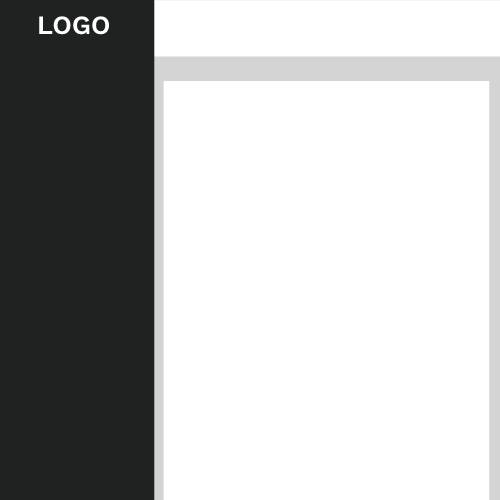
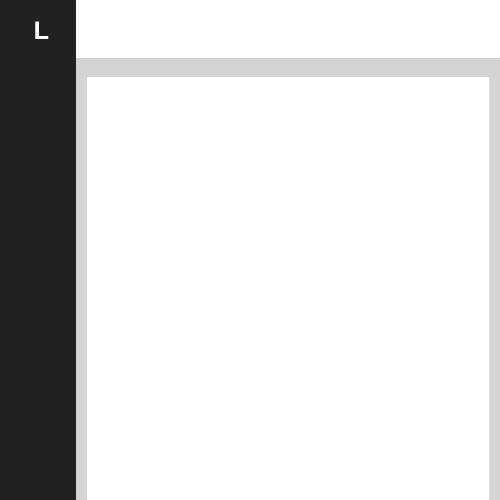
 Tailboard
Tailboard